Windows 7 Updates
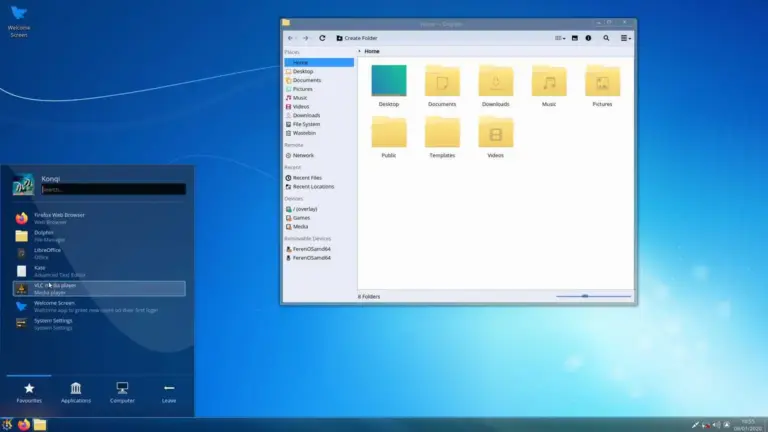
Microsoft will stop providing updates for Windows 7 on January 14th 2020 so if you are using this version of Windows then you do have a few choices…
- do nothing and disable any future upgrades
- upgrade to Windows 10 (you may need to buy a new computer)
- consider switching to Linux and use the Plasma Desktop
Disable Future Upgrades
The first option may be good for a year or so but eventually you will have to make a change. That change could come about because folks still using Windows 7 are also using old computer hardware so the possibility that some part of the computer system failing increases every few months. No official updates and old hardware will eventually lead to disaster so at the very least make sure you have good backups. If you do not then buy a 1TB USB3 external hard drive (less than $100 AUD) and spend some time to backup all your important data and files.
Upgrade To Windows 10
The easiest solution is to buy a new laptop or desktop computer with Windows 10 already installed. As much as you may dislike the burden of paying for a new computer when the current one probably seems to work just fine, and you may dislike the idea of using Windows 10 itself, this is by far and away the simplest solution. It’s a bother to transfer your old data and files and pay for upgrades to applications (like Office etc) but you will be in a position to get uptodate support, various drivers (for printers etc) and the new computer hardware will be good for at least another 5 years. Job done!
Switch To Linux
This option is not so simple to set up but it’s 100% free with no limit to future system and application updates and very secure by default. The main problem, aside from being awkward to install, is that most “normal” Windows based applications will not run on Linux. No Windows Office suite or Adobe Photoshop for instance. However, there will be a free “almost compatible” application substitute for all classes of software. In a few cases some of the applications are even better than the proprietary equivalents and some programs like Firefox, Chrome and Thunderbird are almost exactly the same on Linux.
If you do not have to rely on proprietary software, and mainly use your computer for email and surfing the web, then having to buy a new computer just for Windows 10 and peace of mind is way overkill and not necessary. If you are prepared to spend some time learning how to install and use a new operating system then we here at Spiderweb are happy to help you as much as we can.
