WordPress And Email Hosting
Spiderweb offers secure, cost-effective WordPress and Email Hosting for your personal or business domain, along with comprehensive web design services and support. Whether you need help setting up or managing your online presence, we’re just a call, SMS, or email away.
Hours – 10am to 6pm AEST – 7 Days

WordPress Hosting
About WordPress
At Spiderweb, we specialize in delivering fast and secure WordPress hosting. Our services include optional worldwide content delivery support via Cloudflare, with origin web servers optimized using nginx and PHP8 FPM for the quickest page load speeds.
WordPress is an online website creation tool and the most popular content management system (CMS) in the world. It is known for being both easy to use and powerful, and as of 2024, it powers over 43% of all websites on the internet. This means that more than four in ten websites you visit are likely built with WordPress, making it the most widely used CMS globally.
All Spiderweb customer websites come with WordPress pre-installed, so you can start customizing your site right away. We ensure your WordPress installation, along with plugins and themes, is auto-updated weekly. This keeps your site secure and up-to-date, minimizing the risk of vulnerabilities over time.
About Cloudflare
Cloudflare is a global network service that provides a range of performance and security features for websites and online applications. As of 2024, Cloudflare serves approximately 20% of the top million websites. This statistic highlights Cloudflare’s significant presence and popularity in the industry, as it provides performance and security services to a substantial portion of the web. Here are some key aspects of what Cloudflare offers:
- Content Delivery Network (CDN): Cloudflare’s CDN caches your website’s static content (like images and scripts) across its global network of servers. This means that when someone visits your site, the content is delivered from a server closest to them, which can significantly speed up load times.
- DDoS Protection: Cloudflare provides robust protection against Distributed Denial of Service (DDoS) attacks, which can overwhelm your site with traffic and cause downtime. Their network absorbs and mitigates malicious traffic, keeping your site accessible.
- DNS Services: Cloudflare offers fast and reliable Domain Name System (DNS) services, ensuring quick resolution of your domain name to IP addresses.
- Performance Optimization: In addition to CDN caching, Cloudflare offers features like image optimization, auto-minification of CSS, JavaScript, and HTML, and more to improve website performance.
Overall, Cloudflare aims to enhance website speed, security, and reliability, making it a popular choice for businesses and individuals looking to optimize their online presence.
Email Hosting
Using IMAP
We strongly encourage you to use IMAP instead of POP for accessing your email. While switching may require some setup, we are here to assist you throughout the process. For new devices or computers, always select the IMAP option.
IMAP Server Settings
Our secure IMAP service includes a personalized spam filter and supports SPF, DKIM, and DMARC email headers, along with DNSSEC (Secure DNS), to optimize outgoing email delivery and help prevent messages from landing in recipients’ junk folders.
Incoming Mail Server (IMAP): mail.spiderweb.com.au, Incoming Port: 993 / SSL
Outgoing Mail Server (SMTP): mail.spiderweb.com.au, Outgoing Port: 465 / SSL
Why Use IMAP Instead Of POP?
IMAP offers several advantages:
- Enhanced Spam Filtering: IMAP allows our spam filtering system to correctly manage the “Junk” folder on the server. This enables effective retraining of the spam filter based on user actions.
- Synchronization Across Devices: IMAP keeps your email synchronized across all devices, ensuring consistent access and updates. Changes like viewing or deleting messages will be reflected on all devices.
- Folder Organization: You can create and manage multiple folders on the server, which will be available on all devices.
For setup issues where auto-configuration does not work, use the advanced IMAP settings provided above.
We plan to completely disable POP email service by the end of 2025, so transitioning to IMAP will ensure you continue to receive optimal email service.
Active Personal Spam Filter
Our server-side spam filtering system improves over time with training. To help it become more effective:
- Training the Filter: Move any spam messages from your Inbox into the Junk folder. If any legitimate messages end up in the Junk folder by mistake, move them back to the Inbox.
This process helps the filter learn and better classify spam, making it more effective over time.
Using IMAP vs. POP
- IMAP Users: If you use IMAP on your desktop or mobile mail program, you’re all set. The Junk folder in your email client will match the one available via webmail.spiderweb.com.au.
- POP Users: If you use POP and are missing emails, log into our webmail system to check the Junk folder. Follow the same procedure for training the spam filter.
Do Not Delete Spam
Always move spam messages to the Junk folder instead of deleting them. For promotional messages or newsletters, try unsubscribing if it’s a legitimate source to avoid confusing the spam filter. The Junk and Trash folders are automatically managed, with messages older than 7 days being deleted, so no manual cleaning is required. The average number of spam messages in the Junk folder is about 100 to 200 per week.
Special Trash Folder Filter
The Trash folder also has server-side filtering rules that place low-level delivery bounces and system messages there. Check the Trash folder occasionally, as older messages (more than 7 days) are automatically removed to prevent flooding your Inbox.
Beware of Phishing Spam
Be cautious of emails that appear to come from Spiderweb, or elsewhere, and claim issues with your mailbox or incorrect mailbox settings. These may be phishing attempts to try and steal your email password. Do not click on any links unless you are very sure that the email and included link are legitimate; instead, move such emails to the Junk folder and ignore them.
If you have any concerns or issues with your email, or just want a second opinion, please call Call Us.
Website Design
WordPress Design Services
We offer website design services starting at just $60 per page. Simple updates in the future that take only a few minutes of our time are free of charge. For more complex projects, we can provide a quote or recommend experienced e-commerce website designers to ensure you get a top-quality business website.
WordPress Block Editor
The WordPress Block Editor, also known as Gutenberg, is a modern content editing tool that revolutionizes how you create and manage content on your WordPress site. It is designed to simplify content creation by breaking content into individual “blocks.” Each block represents a different element of your content, such as paragraphs, images, headings, or buttons. This approach offers a more intuitive and flexible editing experience compared to the classic editor.
Key Features:
- Block-Based Editing: Easily add, arrange, and customize content blocks to build your pages and posts. Each block can be individually edited and styled, giving you greater control over the layout and appearance.
- Pre-Built Blocks: The editor includes a variety of pre-built blocks for common content types like text, images, galleries, quotes, and more. You can also install additional blocks through plugins to extend functionality.
- Drag-and-Drop: Rearrange blocks using a drag-and-drop interface, allowing for straightforward customization of your content layout without needing to touch code.
- Reusable Blocks: Create and save custom blocks for reuse across different posts and pages, ensuring consistency and saving time.
- Block Patterns: Use predefined block patterns for quick and easy layout options, or create your own patterns for frequently used design elements.
- Rich Text and Media Integration: Easily integrate rich text elements and media into your content, with built-in support for various media types and advanced formatting options.
Benefits:
- Enhanced Flexibility: The block-based approach allows for more creative and flexible content design compared to traditional editors.
- Improved User Experience: Intuitive and user-friendly interface makes it easier for both beginners and experienced users to create and manage content.
- Future-Proof: Regular updates and improvements ensure compatibility with modern web standards and evolving design trends.
Linux Support
Why Use a Linux Desktop?
A Linux desktop offers a range of benefits that make it an appealing alternative to traditional operating systems like Windows or macOS. Here are some compelling reasons to consider using Linux:
1. Cost-Effective
- Free of Charge: Linux is free to download and use, which can significantly reduce software costs compared to proprietary operating systems.
2. Open Source and Customizable
- Transparency: Being open source, Linux allows users to view and modify the source code. This transparency leads to greater control over your operating system.
- Customization: Linux offers extensive customization options, allowing users to tailor their desktop environment to their preferences and needs.
3. Security
- Built-In Security: Linux is known for its strong security features. Its open-source nature and permission-based system reduce the risk of malware and viruses.
- Less Targeted: Compared to Windows, Linux is less frequently targeted by viruses and other malicious software.
4. Privacy
- No Tracking: Linux distributions typically do not track user activity or collect personal data, offering a higher degree of privacy compared to commercial operating systems.
5. Performance
- Efficient Resource Use: Linux is known for its efficiency and can run well on older or less powerful hardware, making it a good choice for extending the life of older computers.
- Speed: Many Linux distributions are lightweight and optimized for performance, leading to faster boot times and smoother operation.
6. Flexibility and Variety
- Multiple Distributions: There are many Linux distributions (distros) available, each catering to different needs and preferences. This variety means you can find a distribution that fits your specific use case.
- Desktop Environments: Linux offers a range of desktop environments (e.g., GNOME, KDE, XFCE) that can be customized to suit your workflow and aesthetic preferences.
7. Community Support
- Active Community: The Linux community is active and supportive, providing forums, documentation, and resources to help users troubleshoot issues and learn more about their system.
8. No Bloatware
- Minimal Pre-installed Software: Linux distributions often come with minimal pre-installed software, allowing you to install only the applications you need.
9. Regular Updates and Stability
- Frequent Updates: Linux distributions receive regular updates and security patches, ensuring your system remains up-to-date and secure.
- Stability: Many Linux distributions are known for their stability and reliability, making them suitable for both personal and professional use.
10. Educational Value
- Learning Experience: Using Linux can provide valuable insights into how operating systems work, which can be beneficial for those interested in technology and computing.
CachyOS with KDE Plasma
CachyOS is a lightweight, Arch Linux-based distribution that emphasises performance, security, and user-friendliness. It features optimised kernels and modern tooling while maintaining full compatibility with the Arch User Repository (AUR), giving you access to thousands of community-maintained packages.
We pair CachyOS with the KDE Plasma desktop environment, which offers a sleek and highly customisable experience suitable for both everyday users and power users alike. The combination delivers a modern, responsive desktop that runs efficiently even on older hardware, with no unnecessary software bloat.
There are compelling reasons to consider Linux over Windows. There are no licensing fees, built-in privacy protections with no user tracking, and significantly fewer malware threats targeting the platform. The fully open-source codebase means complete transparency, and the active community ensures continuous development and support.
Installation Guide
Installing CachyOS/Plasma typically takes between 30 and 60 minutes and involves five main steps. First, download the KDE Plasma ISO from the CachyOS website. Next, create a bootable USB drive using a tool like Rufus on Windows or Balena Etcher on Mac. Boot your computer from the USB drive by accessing your BIOS or boot menu during startup. Run the CachyOS installer and follow the prompts, selecting the option to erase the disk for a clean installation. Finally, complete the setup process, remove the USB drive, and log in to your new desktop.
Before proceeding, make sure to back up any important files as the installation will erase existing data on the target drive. Linux can run on virtually any Windows-compatible laptop or desktop hardware from the last 20 years, making it an excellent way to breathe new life into older machines.
Feel free to contact us about CachyOS as we provide free support for simple questions and guided remote installation assistance via Zoom at $60 per hour. Whether you are looking to escape Windows licensing costs, improve your privacy, or simply try something new, we are here to help you make the transition smoothly.
