The Cloudflare Content Delivery Network
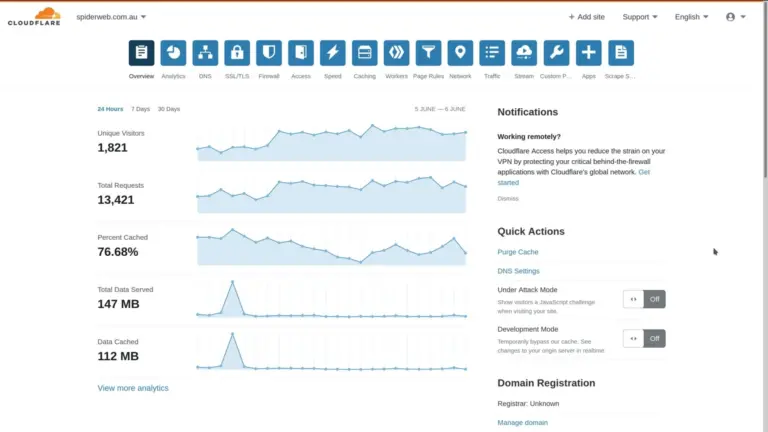
Well after another week of tweaking the main Spiderweb WordPress website we’ve now added it to Cloudflare to take advantage of its world wide DNS and website caching system. The overall site design has evolved quite nicely thanks to the Elementor Page Builder.
We’re not entirely happy with the new style but it’s better than the previous design and will no doubt keep on evolving and allow a foundation to add more content rather trying to settle on a particular design.
What is this “Cloudflare” you speak of?
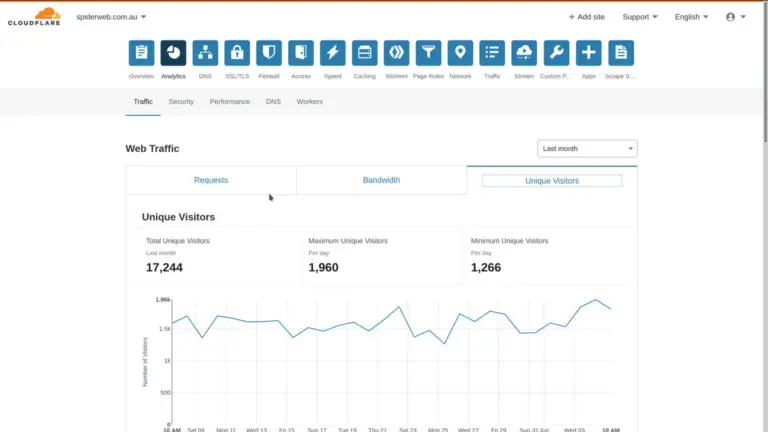
Cloudflare is an “Integrated Global Cloud Platform” that helps to increase the security, performance and speed of your website.
It has services like CDN (Content Delivery Network), DDoS (Distributed Denial of Service) attack protection and free DNS (Domain Name Server) services.
It works by caching (storing) the static content of a website on one of it’s many (~300) “edge” servers around the world and so that end users will get a much quicker page load speed no matter where they are located.
Real World Performance Test
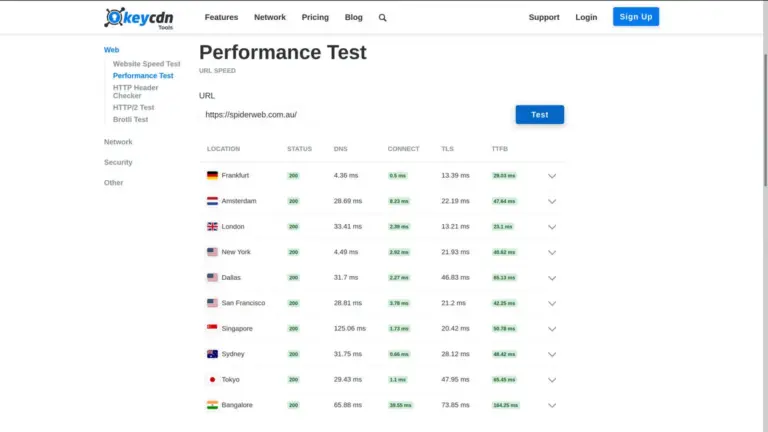
Here is a real world example of using Cloudflare to improve page load speed from various locations around the world. Note the last TTFB (Time To First Byte) column. The test for Sydney is to be expected because the Spiderweb origin server is also located in Sydney but the TTFB value for all other cities would normally be over 1 second on up to 4 or 5 seconds.
Even the DNS lookup column would be up to 500 ms from some locations. As you can see, all figures (except Bangalore) are similar to the Sydney times proving that Cloudflare makes 90% of every other locale around the world “feel” like they are near the Sydney origin server.
Yet Another Performance Test
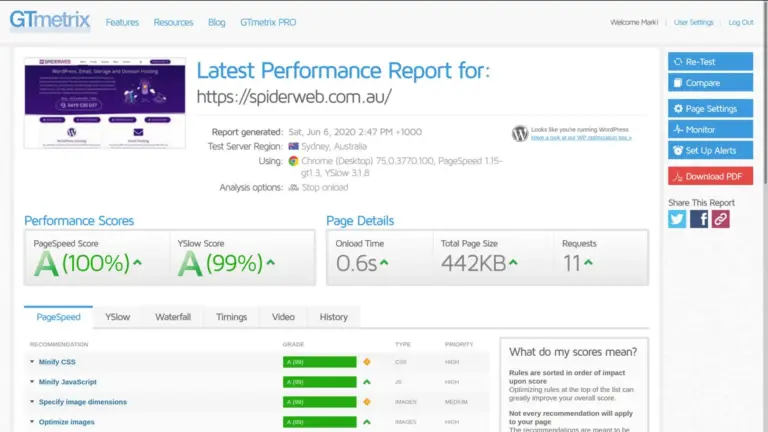
This performance test is using GTMetrix from their Sydney location. It shows a Google PageSpeed score of 100 and an overall page load speed of just 0.6 seconds.
Both those figures help with Googles SEO (Search Engine Optimization) page rankings.
The page size of 525KB is quite light with only two optimized images, the main logo and the header image. The 12 requests is courtesy of using the Autoptimize plugin to amalgamate some of the CSS and Javascript assets.
The Page Rules Trick For WordPress
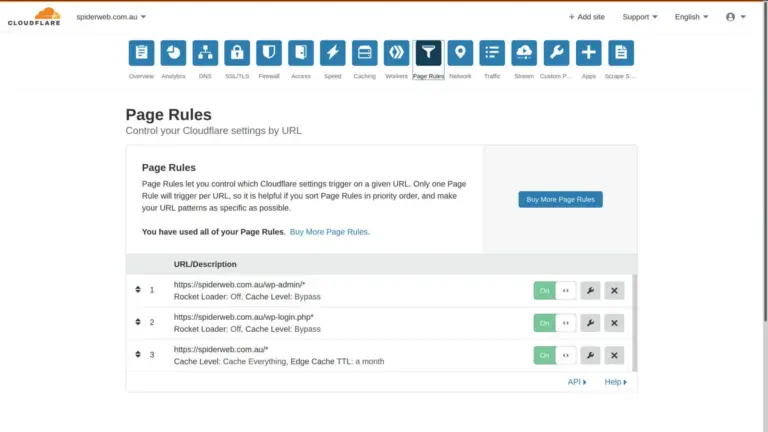
One of the problems with Cloudflare is that page updates and logging in and out of the WordPress admin area can be very problematic. A so called “page rule” is needed to enable caching but without the exceptions to bypass caching for logging in/out, and logged in users, it would be almost impossible to update and administer a live WordPress origin site.
Cloudflare caches “static pages” and assets and is not really intended for dynamic WordPress sites without due care to “purge” the Cloudflare “edge” server caches after a local page update. This can be a bother but the advantage of having lightning fast website access from just about anywhere in the world makes that extra bother worth it.
Cloudflare For Spiderweb Clients
All Spiderweb clients are eligible for free Cloudflare hosting by simply notifying us and asking to have your site added to Cloudflare. Your actual WordPress website stays on our Sydney servers and you update and maintain it exactly as you do now. After being added to Cloudflare, their world wide servers talk to our origin web servers in Sydney and copies the static content to wherever in the world is the closest edge server to the person viewing your website. If there are any problems then Cloudflare can be disabled and reverted back to defaults within minutes of making such a request.
